I started this project for a little contest with my friends, where the theme was "tanks". I immediately thought of the famous and fantastic "partner" of all the matches I have done playing Metal Slug, and I started work immediately.
I was inspired by these images:


The result it's this:

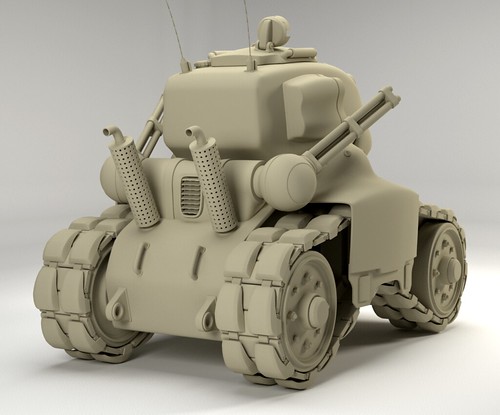
I also made a turnaround to show all the details (watch it in HD)
Now come the wire render of the tank:
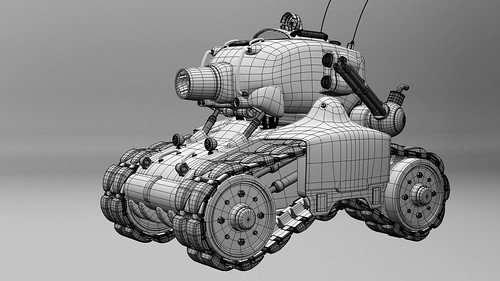
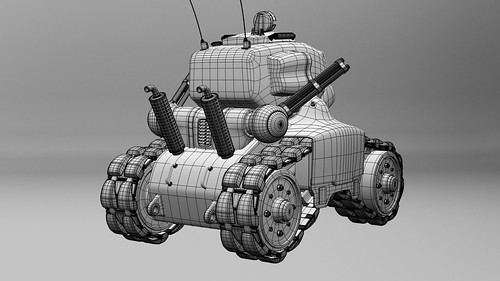
Now, to make a wire rendering it is easier than I thought: first of all you have to give your object a wire material, activating the Z-transparency and setting the z-offset value around 0.02 to 0.03, as in the image:
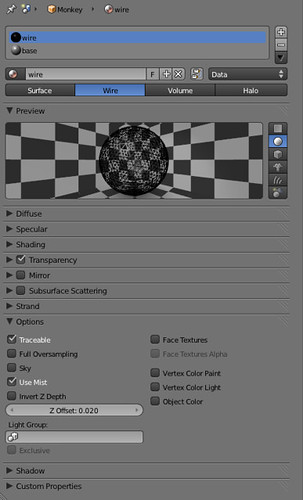
At this point in the same object, add a second material (which will be the base color) and assign it to the entire object in edit-mode. And that's it all!
Rendering the scene, and you will have a beautiful wire render:
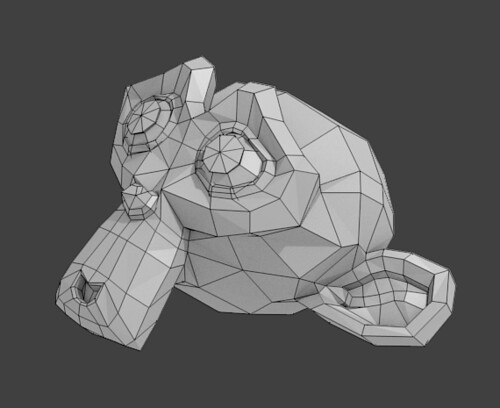
The next step is the environment.
I hope you like it! Stay tuned.
▲
I was inspired by these images:


The result it's this:

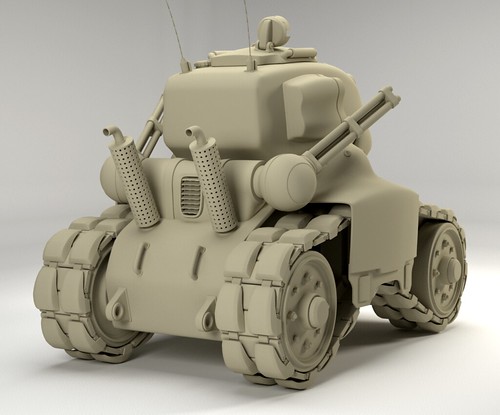
I also made a turnaround to show all the details (watch it in HD)
Now come the wire render of the tank:
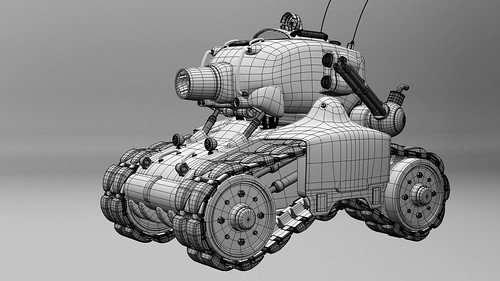
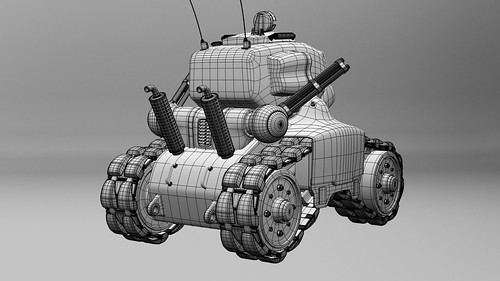
Now, to make a wire rendering it is easier than I thought: first of all you have to give your object a wire material, activating the Z-transparency and setting the z-offset value around 0.02 to 0.03, as in the image:
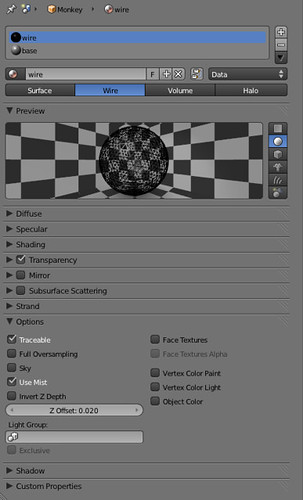
At this point in the same object, add a second material (which will be the base color) and assign it to the entire object in edit-mode. And that's it all!
Rendering the scene, and you will have a beautiful wire render:
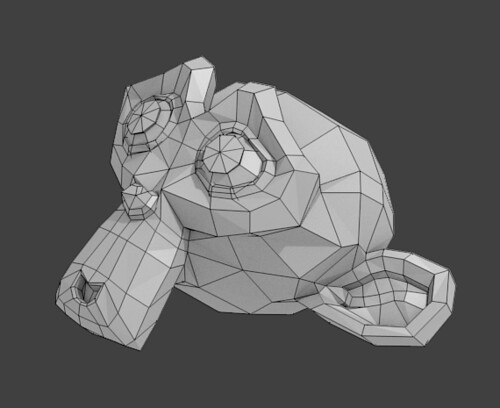
The next step is the environment.
I hope you like it! Stay tuned.
▲
